Gopher State One Call (GSOC) users have access to a web-based ticketing system called ITIC Online Ticket Entry to file locate requests. Users save time and increase efficiency with features such as simple navigational tools, interactive mapping, and auto-fill data fields, to name a few. Did you also know that you have the option to delay the release of locate tickets until a later date? Keep reading to find out more about this helpful ITIC feature!
Once you have provided the necessary profile information and defined the proposed excavation area, you will land on the “Ticket Disposition” page before final submission. If you are filing multiple tickets, make sure to confirm all details on each ticket to make sure all information is accurate. If you are planning for a future excavation, make sure the “Work to Begin” date and time sections reflect this.
Under the “Session Disposition” section, there is an “Action” column with a drop-down menu to assign an action to one or multiple tickets. One of the available actions to choose from is called “Advance”. This function delays the release of your ticket to a future date you specify. You can use this tool to file locate requests for future jobs that are scheduled to begin outside the normal timeframe for a ticket. This is especially useful during the winter months when planning for the upcoming busy excavating season.
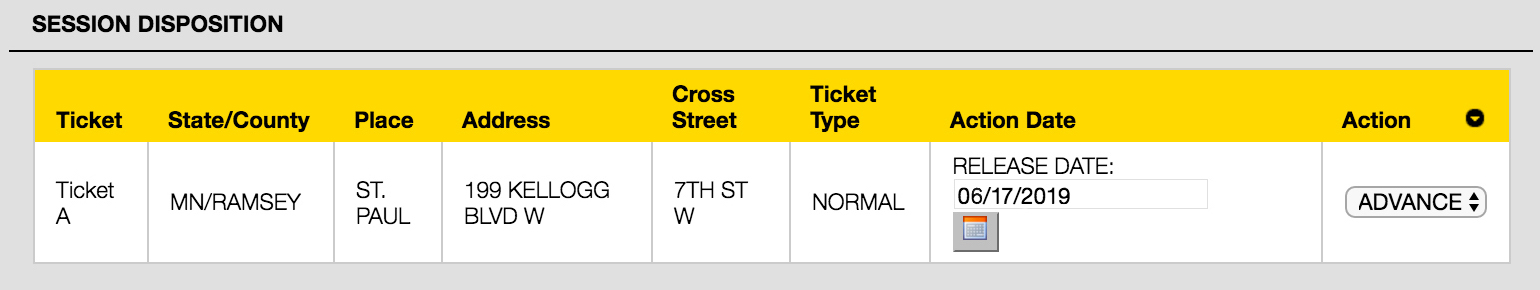
An important note is that you will receive a notification email prior to the advance date requested during the processing of your ticket. You must log back into the system to release your advance ticket at least 48 hours (but not more than 14 days) prior to excavating, not including weekends or holidays. The “Release” action transmits the ticket to GSOC for review or directly to the affected utilities, depending on your ITIC user privileges. GSOC requires that the user reviews and confirms their excavation information on each ticket. Please note that ticket numbers are only assigned when a locate request is directly released to utilities. Otherwise, GSOC staff will review and assign ticket numbers upon the final release of a ticket.
Know the general start dates of your upcoming excavation projects? Get a head start by utilizing this helpful ITIC function to prep for the busy season! Feel free to contact our GSOC ITIC Coordinators for any help or questions while filing an online ticket by emailing [email protected] or by calling 877-848-7472.
